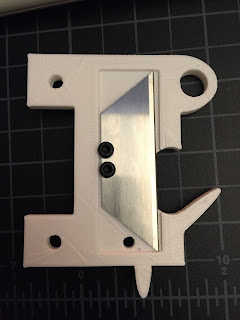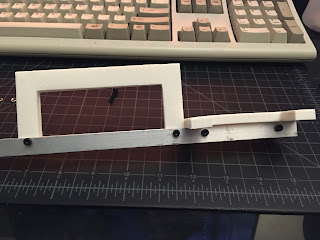Installing an IR flood light is easy to do. Just buy one off eBay and plug it in. But I didn't want to run extra wires and I didn't want to take up another outlet (or use a powerstrip) in my garage.
I already have some landscape lighting installed with a way overpowered power box running them since I installed LED lights recently. So I set out to run my IR floodlights off of my lanscape lighting.
This proved to be not challenging at all. You just need the right parts.
- Infrared LED flood lights
- Full bridge rectifier (best to get one with a heatsink)
- A standard lanscape lighting tap
- Various plugs and wires
The rectifier I got is a 50 amp 1000 volt one with a heatsink off of eBay for $2 with free shipping. I already happened to have some plugs that fit the terminals on it.
The lanscape lighting tap is meant to run another similar landscape cable to another part of the path/area. Or to actually tap in a light. It uses sharp prings to dig in to the cable you are connecting to, and the new cable. These work well and provide a reasonably water proofed connection. Available at pretty much anywhere that sells landscape lighting (got mine at Lowes).
So forst install a short wire to the new tap part on the tap. I used speaker wire since I didn't have any more lanscape wire to use. Then added terminals.
Then you just hook up the terminals from the tap to the AC sides of the rectifier. And hook up your cable going to the IR lights to the positive and negative sides (be sure to check and verify this before installing).
This is a temporary place to put this set up while I work on maybe designing a 3D printed enclosure for it all.
Now I can power 2 LED IR floodlights for my camera using my already installed landscape lighting that runs on 12 volts AC.